How to Import Mulberry to Outlook PST in 5 Steps

Overview: In order to Import Mulberry to Outlook PST, this blog is the place for you. In this post, we’ll go through a simple method for transferring Mulberry files to Outlook without any professional help. Cyrusoft created and markets Mulberry, an open-source email client available on Windows, Linux, and Mac platforms. A wide range of Internet Standards are supported by Mulberry Email, including IMAP, LDAP, ACAP, and IMSP. Lets learn below how to migrate from Mulberry to Outlook to PST.
Cyrusoft originally created and marketed Mulberry, an email client for Windows, Mac, and Linux users. Mulberry is now available as an Open Source project. IMAP, LDAP, IMSP, and ACAP are just a few of the Internet standards that are supported by this program. Email and calendaring are supported by the application.
You will also learn about how to Tips to Import MBOX to Hosted or online Account with Exchange Server in this post below:
Your machine does not have access to any of the configuration files. There is a corresponding.mbx file for every individual user mailbox in Mulberry. This is a file format that is similar to MBOX (Multi-Binary E-mail). Mulberry mailboxes can be found by default in Windows at the following location:
![]()
SoftwareImperial Converter for MBOX is the ideal tool for transferring your existing Mulberry mail client folders to Microsoft Outlook, easy method Import Mulberry to Outlook PST. Using the application, Mulberry mailbox MBX files can be converted to Outlook PST files.
![]()
Export Mulberry mailboxes from the location and then export them to Outlook PST file format if you need to transfer Mulberry Mail to Outlook.
Manual Method Cons With Mulberry to Outlook Migration
The migration can be accomplished in several ways, but we provide an automated solution. Mulberry to Outlook migration is difficult due to a variety of factors.
- The file formats used by the two email applications cannot be directly converted.
- Attachments are prone to being misplaced.
- Could cause damage to the real folder structure of the mailbox.
- It takes time, and the migration can get complicated if the incorrect method is selected.
Mulberry Mail to Outlook PST migration is made simple with SoftwareImperial MBOX Converter. This tool performs flawless and accurate process to Import Mulberry to Outlook PST. This software has a simple interface and a mass migration capability that makes it easy for users to complete the migration.
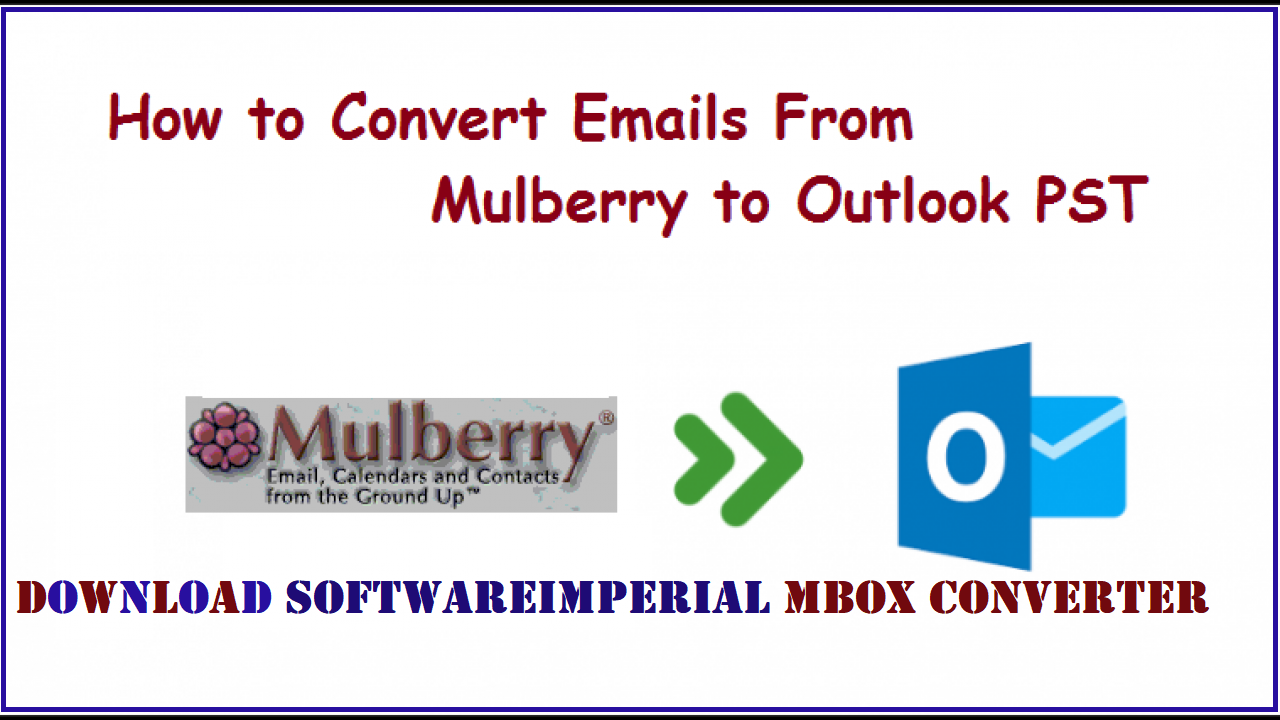
Professional Approach Exporting Mulberry to Outlook
Our first step is to launch the Software Imperial MBOX Converter, which makes it simple for users to move their Mulberry mail to Outlook. This is where we can get things started. Files, email addresses, and phone numbers can all be migrated separately by the end user.
If you wish to move many emails from Mulberry to Outlook, this is a great option for you to Download this professional tool.
Mulberry Mail’s MBX file must be converted to a PST file before it can be successfully migrated. Because Outlook stores all of its mailbox data in a PST file and gives an easy way to retrieve it, this is the preferred method of storing and retrieving data.
The application of choice is SoftwareImperial Converter for MBOX. Converting Mulberry to PST has never been easier with to this program’s easy-to-use interface and comprehensive set of conversion tools.
- Include Mulberry files in the Software program.
- Select PST from the Preview menu.
- Provide a route to your final destination.
- Now is the time to convert.
A detailed explanation of these steps follows.
Mulberry Email Export to PST: Step-by-Step Guide – Learn
- The first step is to begin. Once you’ve downloaded and installed the Convert MBOX Tool, you can launch it on any Windows platform.
- Now add the MBOX files that were extracted from Mulberry. Choose File or Folder mode, then click the Browse button to select the files you’d like to include in the collection.
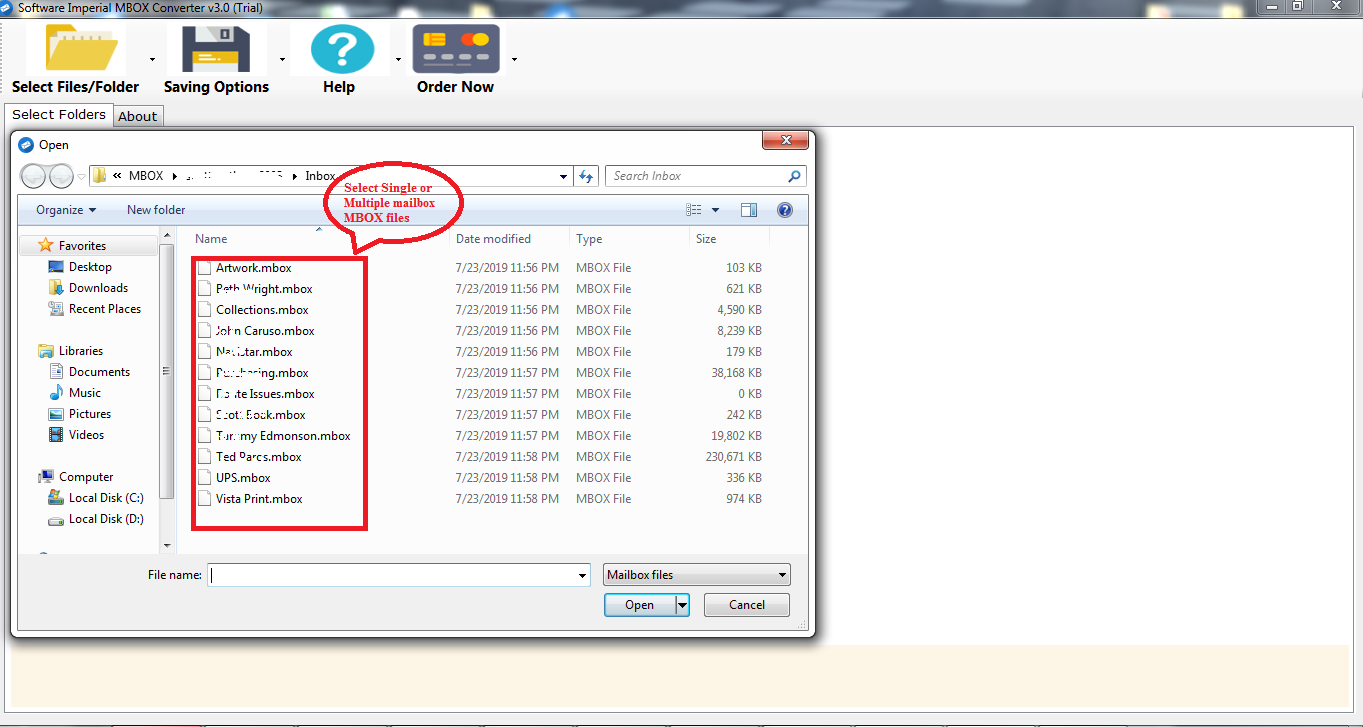
- Email files can be seen into the software panel after scanning. Select the labels and data you need to Import Mulberry to Outlook PST.
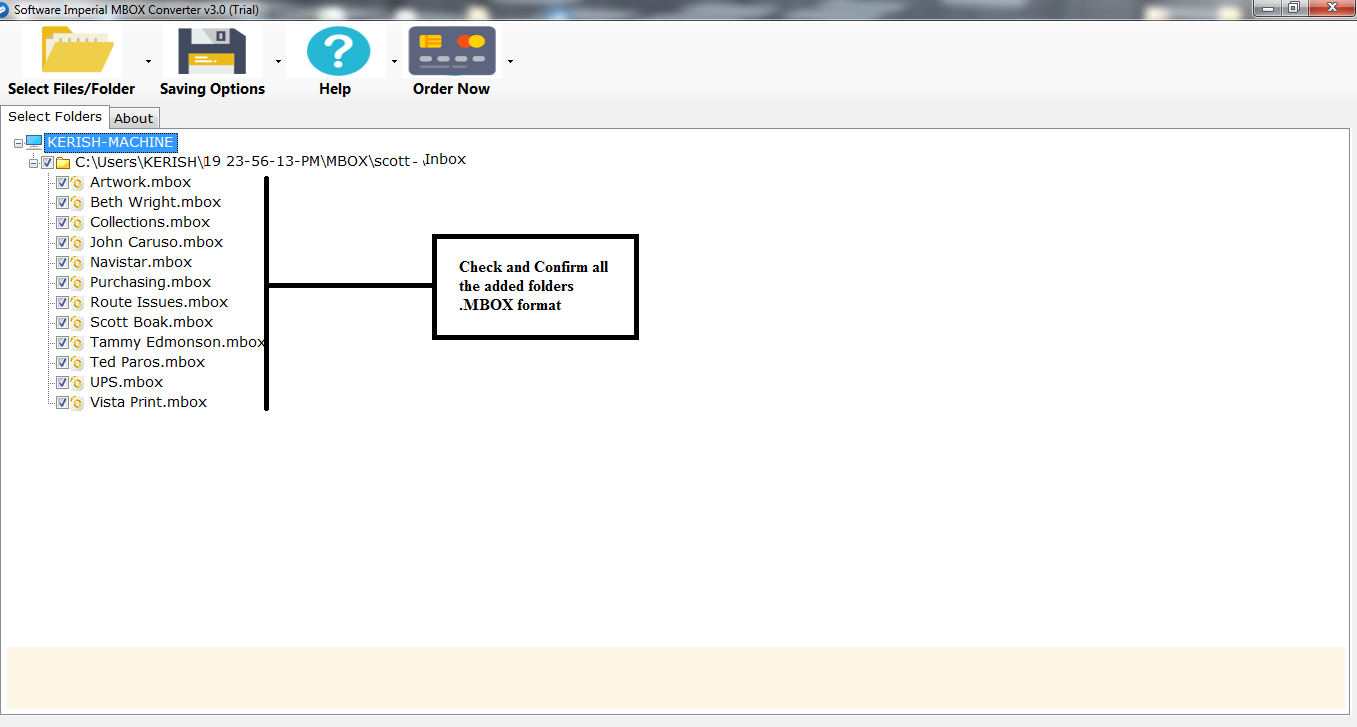
- Choose between a single PST file or numerous ones in the Export window.
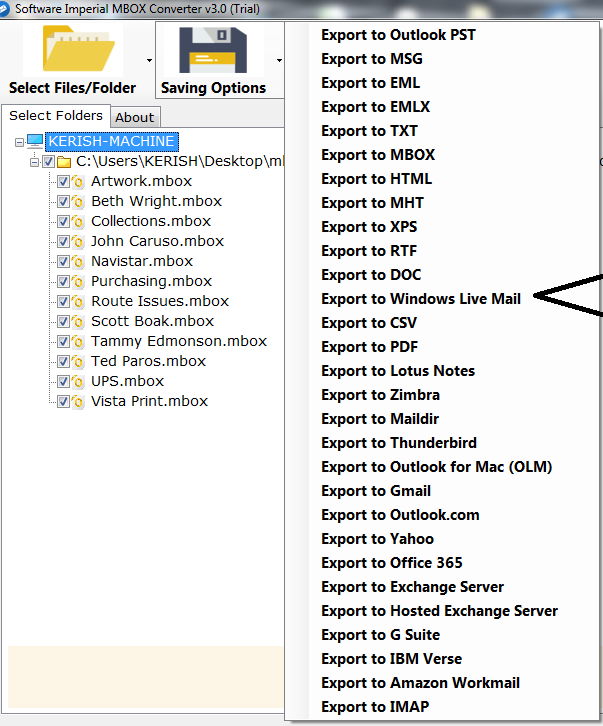
- Make sure to specify where you wish to retain the PST files after the conversion is complete.
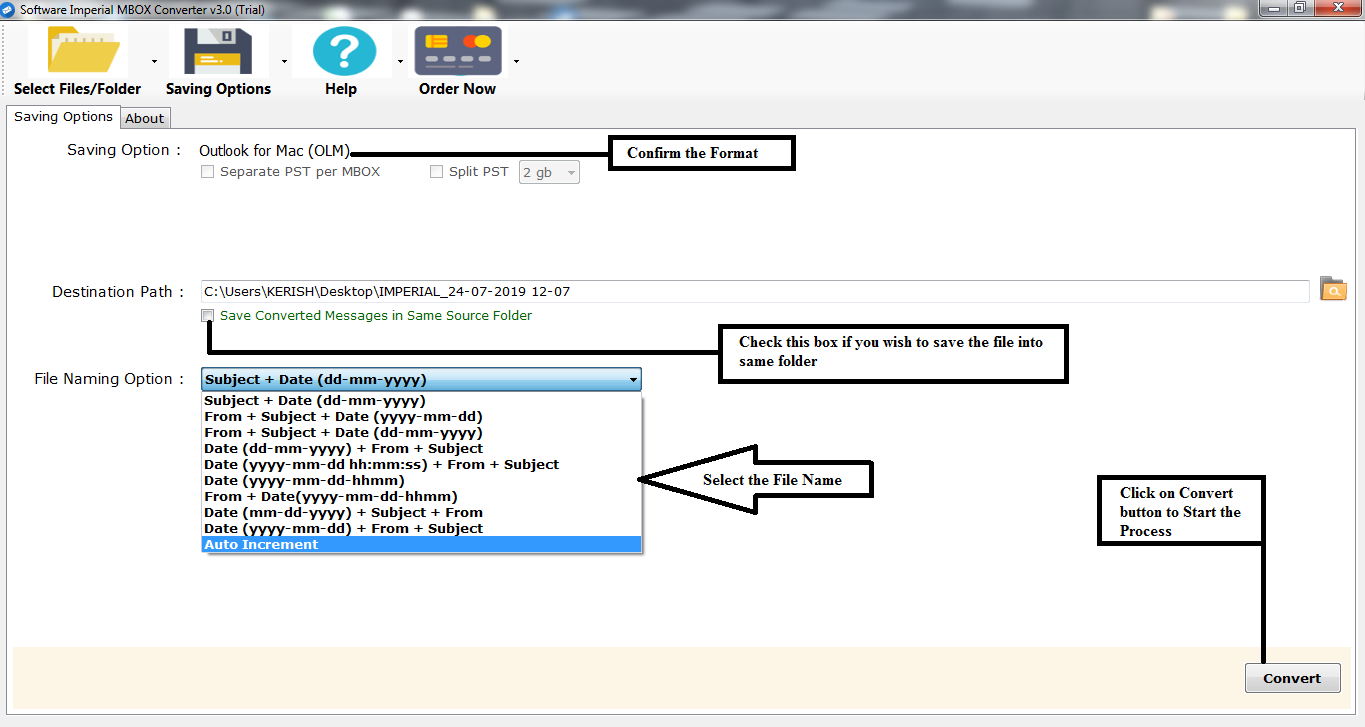
- To begin the migration, click the Convert Now option.
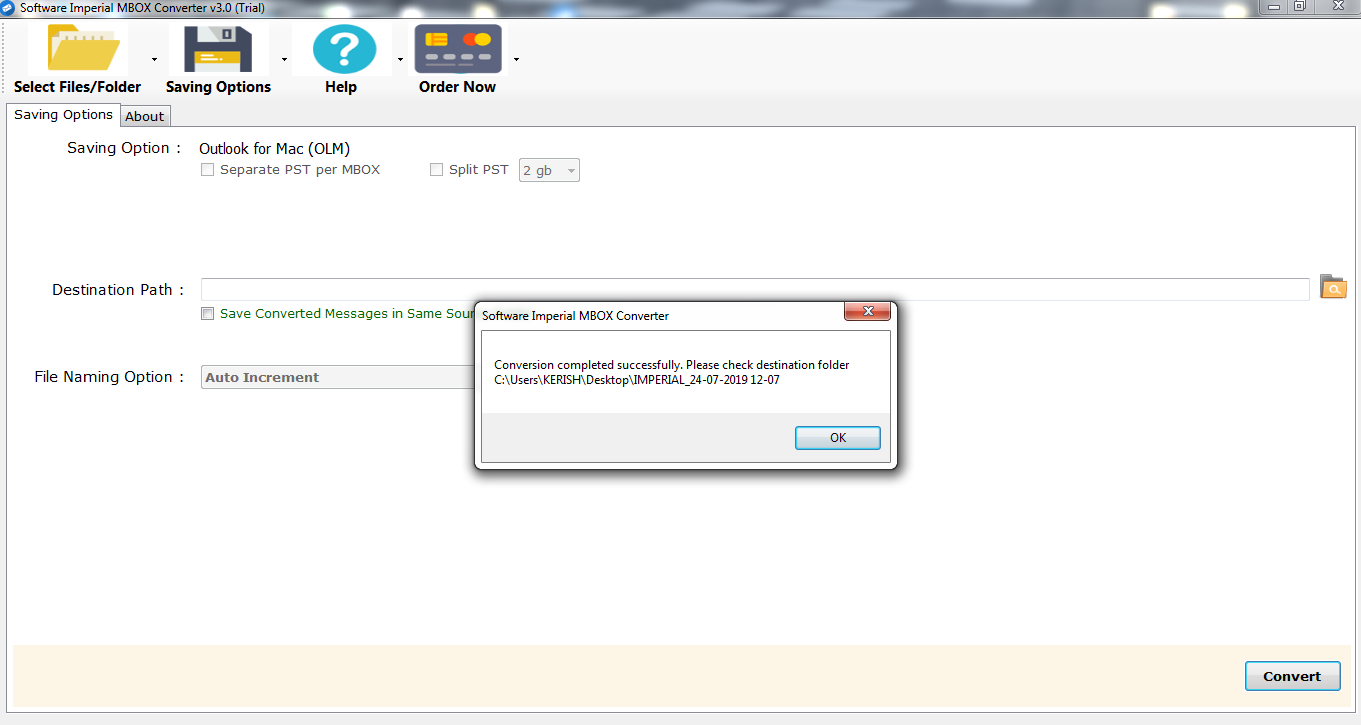
Use any version of Microsoft Outlook, such as Outlook 2019, 2016, 2013, 2010, etc., to import the final PST files.
Summary
If you follow the above instructions, you should be able to seamlessly Import Mulberry to Outlook PST. In addition, the software provides 100 percent secure converting outcomes regardless of the number and size of files.
In addition to MSG, EML, EMLX, PDF and HTML, the software provides a wide range of file formats for exporting Mulberry files. Before purchasing the software, you can test it out by exporting ten items from each Mulberry mailbox folder to a PST file.
Read more Relevant Articles for more information.
