Free Method to Import MBOX to CSV
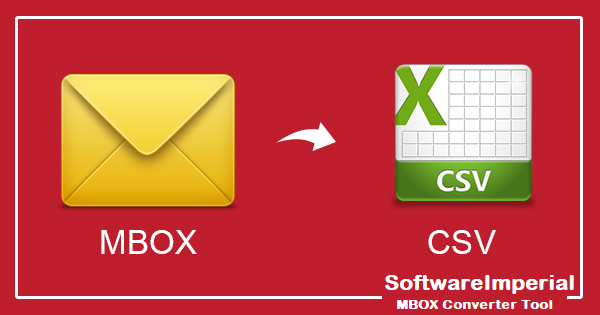
Overview: Are you one of those people who are looking for a way to Import MBOX to CSV files? Need to export MBOX emails into a CSV file? We’ve covered free online solution, offline solution and self DIY method to convert MBOX to csv.
If the answer is YES, If that is the case, you’ve come to the correct place. We’ll show you how to convert MBOX to CSV on a Mac or Windows computer in this article. You can use it to organize your email data into a Comma Separated Value (CSV) across many email clients.
Understand MBOX File and CSV and How to Import
When it comes to local PCs, what is the most used email storage format? The majority of individuals would then respond with MBOX. Because MBOX files are the most widely used. Many email program, webmail, and a wide range of email providers all support this extraction. Gmail data can be downloaded as an MBOX file from Google.
CSV is a type of computer file, much as MBOX. In databases and spreadsheet program, it’s utilized to keep track of data. Comma Separated Values (CSV) is another name for CSV. Many people, on the other hand, prefer to convert MBOX to CSV. Simply Open and Read CSV file on any computer operating system.
This guide will show you how to convert MBOX files to CSV. MBOX files exported from email clients such as Thunderbird, Mac Mail, Apple Mail, and others can be imported into CSV spreadsheets. Email formatting is maintained with the SoftwareImperial MBOX to CSV Converter during the export process.
To export all of your MBOX email data to a CSV file, use this MBOX Migrator. For example, it has fields like “Name,” “Email,” “Email Subject,” “Message-ID,” “Date,” and “Body.” As a result, many apps, such as Microsoft Outlook, can read and use CSV files for database tables. This blog discusses how to convert MBOX files to CSV and the numerous methods available.
What is the Need to Convert MBOX Files to CSV Format?
A CSV file needs to be created from an MBOX file.
For a variety of email applications, including Thunderbird, Apple Mail, Mac Mail, Netscape Mail, and Eudora Mail, MBOX files are the default mechanism to store mailbox contents. Messages are stored in plain text format, and the From keyword is used to compress large numbers of emails.
When compared to other file types, CSV files store data in a table structure with rows and columns. All the fields in a row are separated by commas and belong to a single record.
Users export MBOX files to CSV formats for a variety of reasons. Several discussion platforms saw a spike in inquiries about the best option from consumers. Here are a few examples:
“MBOX is Gmail’s export format. For my CSV file, I’ll use date, subject, sender and receiver. To acquire only two columns, I’m employing the script listed below (date and subject). I also ran “python mbox parser.pl” from the command line. As a result, a 0 byte CSV file was generated.
My knowledge is really rudimentary. GitHub scripts to read an MBOX file and create a CSV file was where I began. Any assistance would be greatly appreciated.”
Mordin Sinclair, United Kingdom
“I want to be able to open a.csv file of emails from a folder in my mailbox (a Mac Mail mbox file) in Excel. To make use of multiple columns, the coding must be adjusted when the.csv files are opened (see link below for more details).
It was a waste of time trying to export the file as an OLM file and then convert it to CSV using Outlook for Mac, because I’m not receiving a “export” option there, only “import,” so that was a waste of time!”
Rey Korblot, United States

Solution to Export MBOX to CSV in Few Steps
The technical expert highly recommends MBOX to CSV Converter as a software solution. Multiple MBOX files can be converted into CSV format on Mac OS X and Windows simultaneously. Get a free copy of the software to see what it’s like before you buy it.
Take a look at the freeware MBOX to CSV Converter.

Before purchasing the product key, you can download and try out a demo version of the program. Experts and MVPs suggests Convert MBOX Software for a best result in exporting MBOX file to CSV format with authenticity.
One can export a small number of MBOX email records to a CSV file using the sample tool. Purchase the software key if you’d want to learn more.
How to Export Emails from an MBOX File to a CSV.
- Fire up your Mac or Windows computer and run the program that is installed.
- Dual mode selection for MBOX files.
- Select CSV as the file format from the drop-down menu.
- Decide where you want the MBOX to be saved as a CSV file.
- To convert MBOX files to CSV, click the next button.
Read Free Tutorial – Step-by-Step How to convert MBOX to CSV.
MBOX to CSV Conversion is as simple as the procedures below require:
- For Mac and Windows, you can use the MBOX to CSV Converter software. Before beginning the conversion, make sure to go through all of the directions thoroughly.
- It is possible to load MBOX files using two different approaches. To add MBOX files, select the Add Files or Add Folders menu option.
- Click on Open after selecting the folder containing MBOX files.
- Check the program panel for the location of the original MBOX file.
- Enable the mailbox items in the explorer folder tree by checking the box.
- You can save your data in CSV format by selecting it from the Save As drop-down menu.
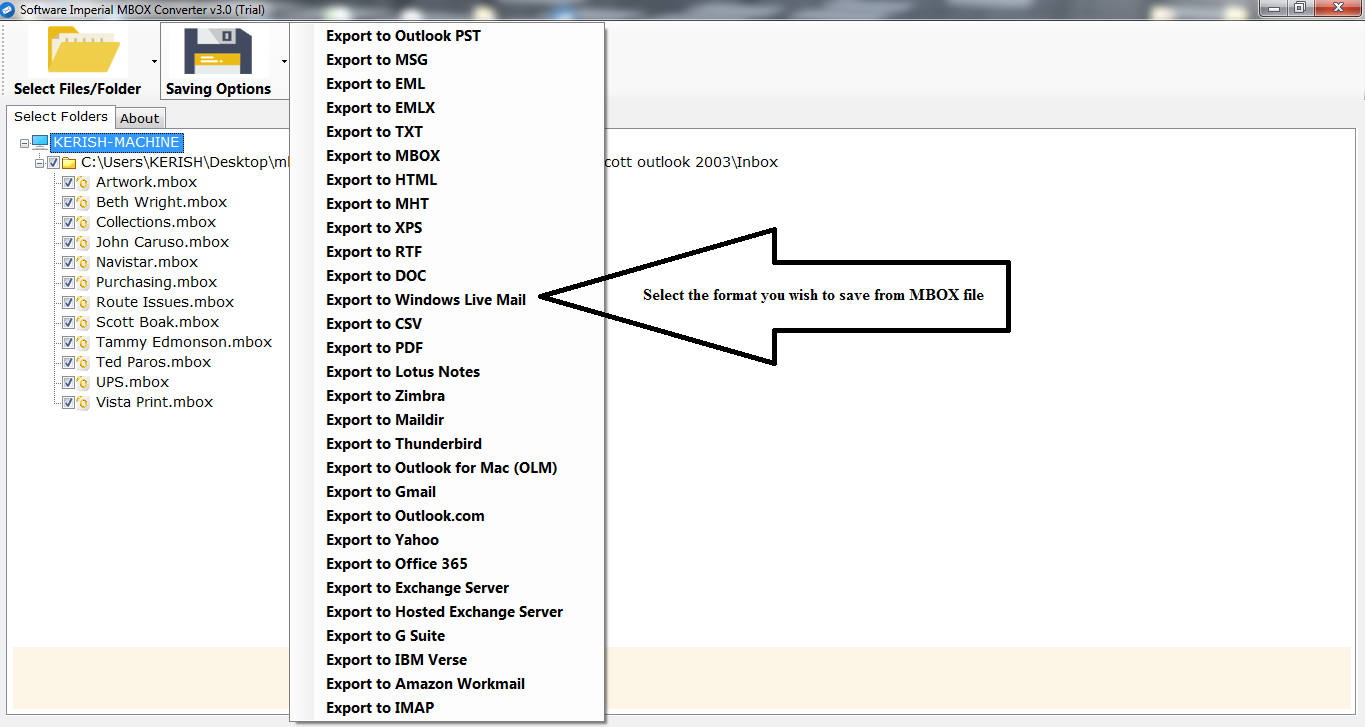
- Configure additional MBOX to CSV conversion options, such as the conversion’s final destination. To change the folder path, click on the Folder icon.
- You can save the resulting CSV files in any chosen Folder.
- To begin converting MBOX to CSV files, click the Convert button in the program panel. The conversion procedure will begin.
- Using the destination location’s CSV files, you can access the converted data when it has been successfully converted.
Using an MBOX to CSV converter has a number of advantages.
There are two ways to choose:
Using the software, you can choose numerous MBOX files at the same time. Intelligent program that gives users the option of selecting their mailbox based on files or folders within it. Depending on the needs of the user, you can select the appropriate choice.
Selective Conversion of MBOX Files to CSV:
In advance of starting the conversion, the software runs a comprehensive analysis on the entire database being used for testing purposes. Selecting the desired email folders from the drop-down menu is a breeze here.
Remove attachments from all MBOX emails before exporting them:
Using the software, you can export all of your MBOX emails as a single CSV file. All MBOX email items, such as Name, Email to Name, Email, Subject, Message-ID, Date, Body, etc., are extracted by the software.
The ability to pick any path to any location:
Using the software, you may effortlessly save converted files to the desired directory path after they have been converted. There are no restrictions on where users can go outside or internally. There is a CSV file created for each MBOX mailbox file created by the software.
MBOX Email Data Should Be Maintained in Tabular Format:
Email data is stored as CSV columns and rows in the software. It is now possible to share all original MBOX email items, including message text and topic, with other MBOX users.
Consistent UI with Strong Security:
Various email clients are supported by the program. Additionally, it offers a straightforward and user-friendly Product User Interface for a wide range of users. As a result, you’ll be able to convert your data without incident and with complete confidence.
This program works with all versions of Windows and Mac OS X.
All Windows and Mac OS X editions are supported by the software. This application can be installed on New Windows 11, Windows 10, 8, 7, and Server 2019, as well as Server 2016, 2012, and 2008, for example. Additionally, macOS X versions 10.15, 10.14, 10.13, etc. are supported.
Without the need for any registration or even installation on your machine, the free online mbox to csv converter processes files in a flash. It’s completely free and accessible from any computer or mobile device running a modern web browser such as Chrome, Opera, or Firefox.
What is the best way to convert MBOX files to CSV? and How to Import MBOX to CSV format?
- mbox-file should be uploaded (s).
- Alternatively, you can drag and drop files to the website from your computer, Google Drive, Dropbox, or another URL.
- Select “Convert MBOX File Now” to begin the conversion process.
- To begin the download, click “Download Now.”
- You can download your csv file immediately once the file has been converted. Let the file conversion process begin.
- Use our free online viewer to view the converted file.
“Hit here and see it starts now in online mode.”
1: Question How can I convert MBOX files into a CSV file?
To begin, you must first add a file for conversion. You can do this by dragging and dropping your MBOX file into the white area or by clicking inside the white area to select a file. Then Hit on “Convert MBOX Now” to start the mbox file conversion process. One can import MBOX to CSV file with this new feature.
2: What’s the turnaround time for converting an MBOX to CSV file?
The speed at which this converter completes conversions is excellent. Within seconds, you’ll have MBOX files in CSV format.
3 Is free file converter for MBOX to CSV conversion secure?
That’s for sure! After conversion, you’ll have immediate access to the CSV files via a special download link. After 24 hours, all uploaded files are deleted and the download links are no longer active. Your files are safe with you because no one else has access to them.
Any type of file conversion (including the.mbox format of email mailboxes) is completely risk-free with us.
4: Is it possible to convert MBOX on a Mac, Android, or Linux platform?
With a web browser, you can use the free converter program on any operating system. Using our online MBOX to CSV converter does not necessitate the download and installation of any software.
5: How can I convert MBOX files to CSV files in my web browser?
To convert MBOX, you can utilize any current web browser, such as Google Chrome, Mozilla Firefox, Opera, or Apple Safari..
Free online mbox file conversion program. Free mbox to csv file conversion software.
All of the converters on this list have been manually checked and are free and functional. However, you must follow the terms and conditions of each program to make use of it.
Conclusion
MBOX to CSV Mac/Windows conversion is covered in detail in the preceding section. A complete solution for moving MBOX emails to a CSV file is available if you look for it. If that’s the case, this blog will serve as an invaluable resource. You can convert Mac MBOX to CSV by following the steps outlined above.
Users may easily export all of their Thunderbird, Apple Mail, and Gmail MBOX files to CSV using its simple GUI. This software uses cutting-edge technology to deliver fast, accurate, and error-free results.
Read More Relevant Information about how to read and Open MBOX Files – Tips and Articles Below:
How to Import MBOX to Exchange Server?
Free version MBOX Converter Software how to use?